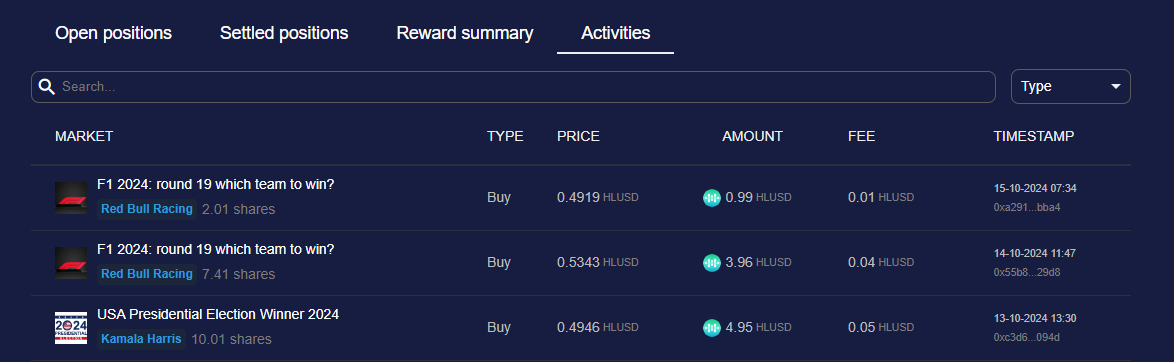👤 View user profile
Once signed in, users could update their information including display name, email, and their avatar. To do this, users hover the mouse over the top right corner of the website to show a dropdown menu. Then users click on the User profile menu item.
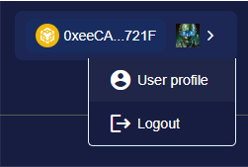
The following shows an example of a user profile.
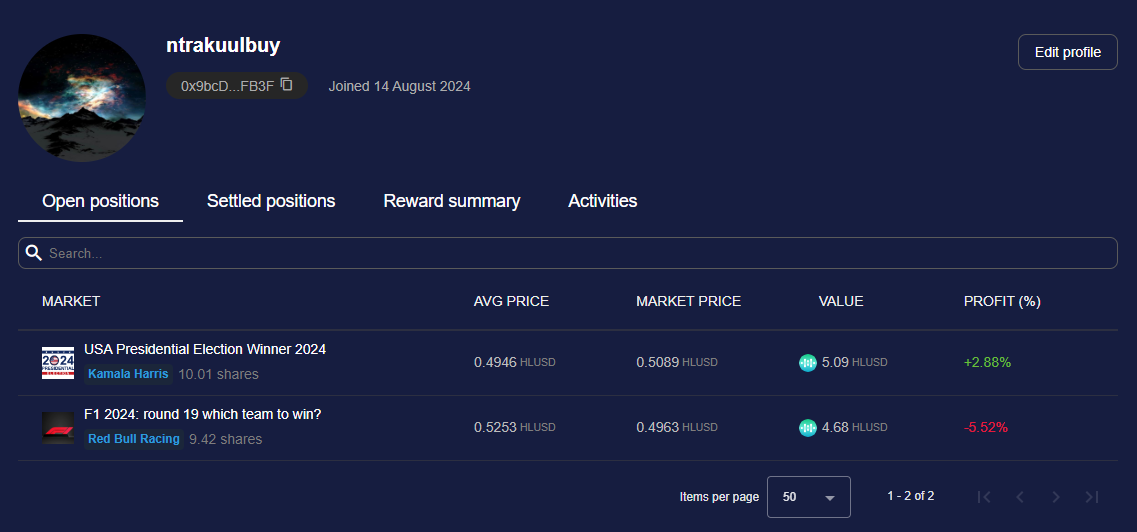
Edit user profile
To modify your user profile, follow these steps:
- Locate and click on the
Edit profilebutton

- Make the necessary changes to your profile information. You can update your profile picture (avatar), email address, and name as needed. Save your changes by clicking the
Save changesbutton. All the modifications you have made will be reflected in your profile.
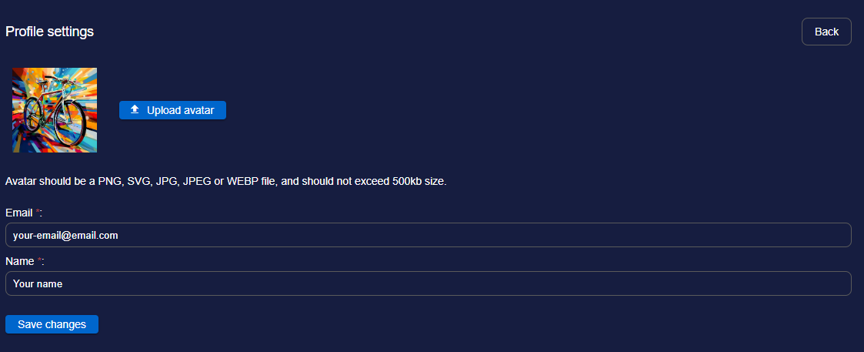
Manage open positions
On the User profile page, users click the tab Open positions to see the list of open positions. A position is represented by an amount of shares (either YES or NO) or a particular Binary market, or a poll of a Multi-poll market.
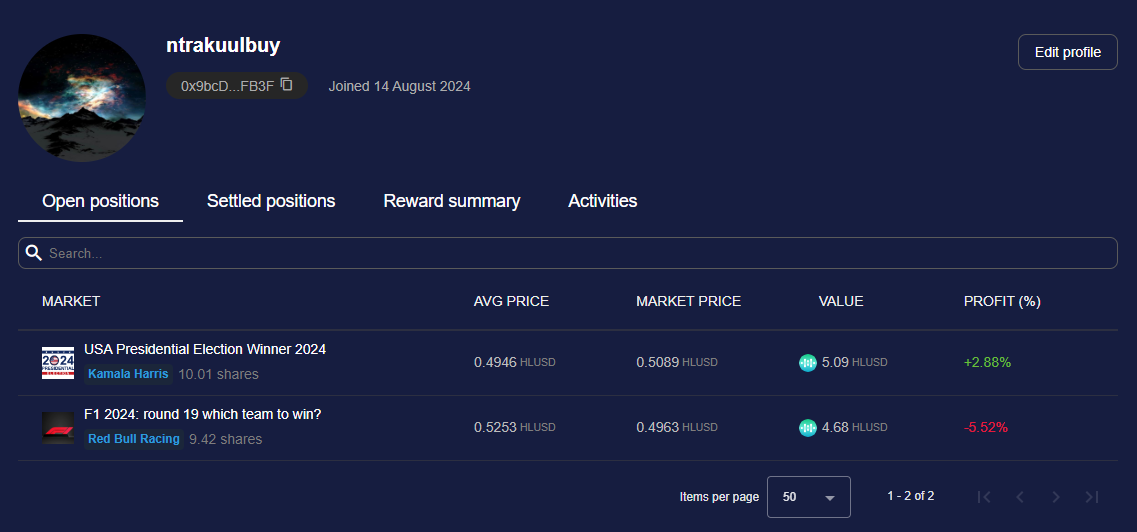
Manage settled positions
The second tab Settled positions on the User profile page displays all positions of a closed market (see Market life cycle).

For a win position, users could see the reward at column Payout. Users could click the Claim button to claim the reward.
For a lose position, it is shown for historical purpose. Users have nothing to do with such positions.
View reward summary

View historical activities